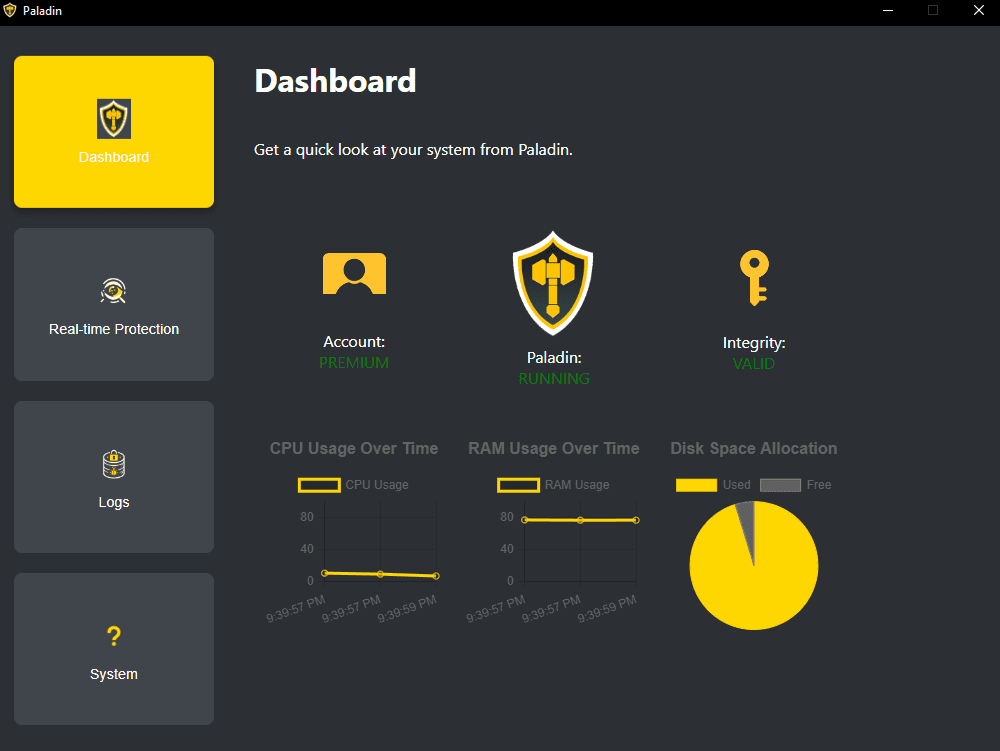Nov 3, 2024
Adding Your Key To Paladin AntiVirus

Adding Your Key To Paladin
First of all, thanks for subscribing to Paladin! Let's get you up and running! Having a valid subscription to Paladin enables automatic sample integration with our colossal malware database and Paladin AI! So let's not delay and get started.
Open up the Paladin UI by typing "Paladin UI" in your Windows search bar, and hitting "Run As Administrator":
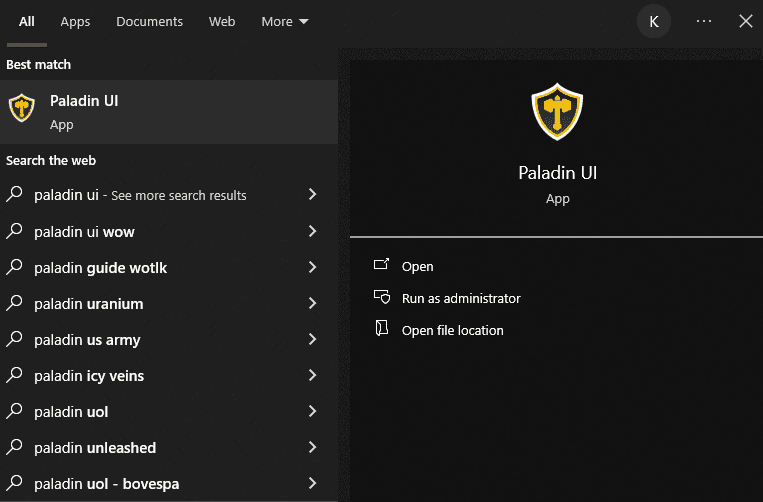
You'll notice a couple things here, both that we are on the Free Edition and Paladin is not running:
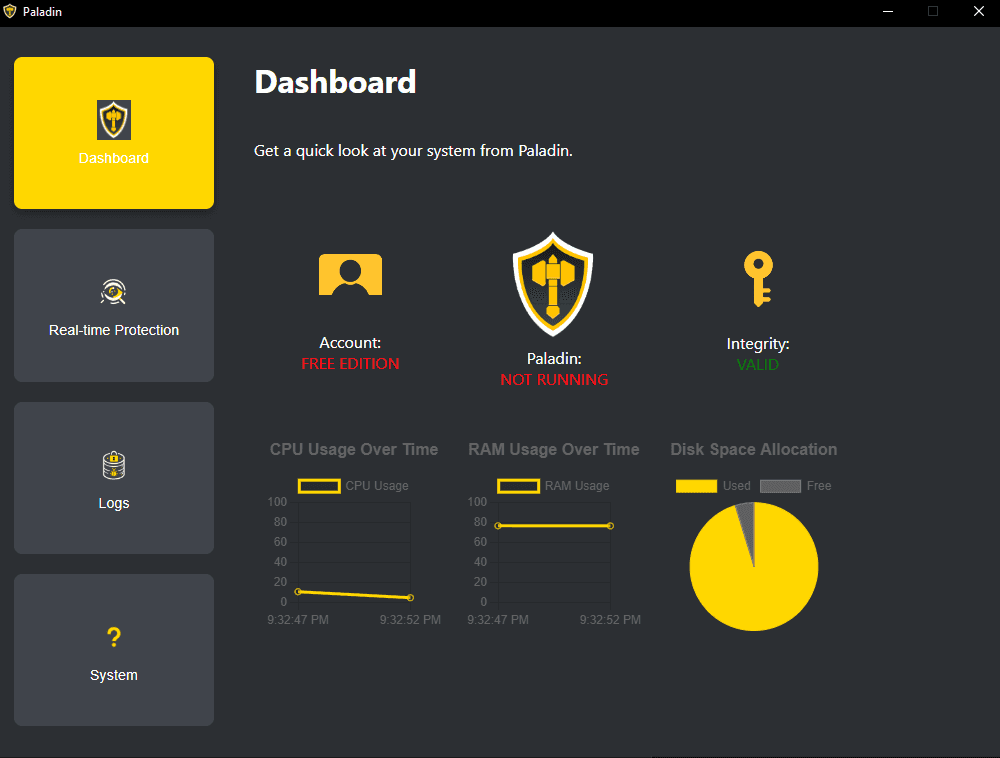
Head over to the "System" tab:
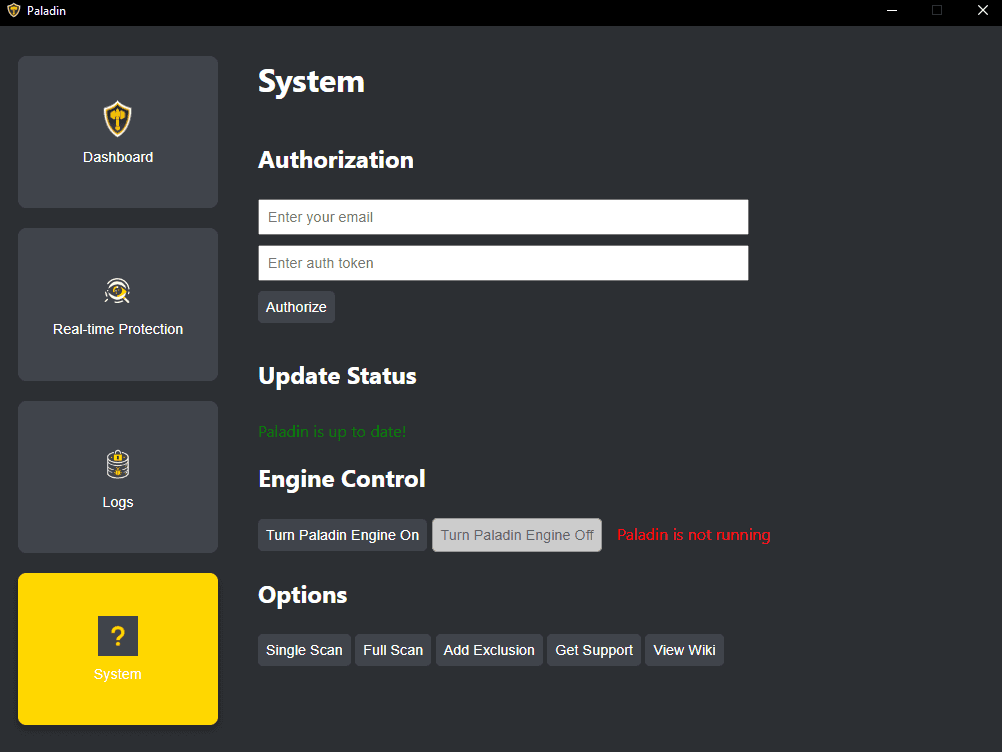
In authorization, type the email of the account you received your key from along with its auth token.
Your email would have looked like this:
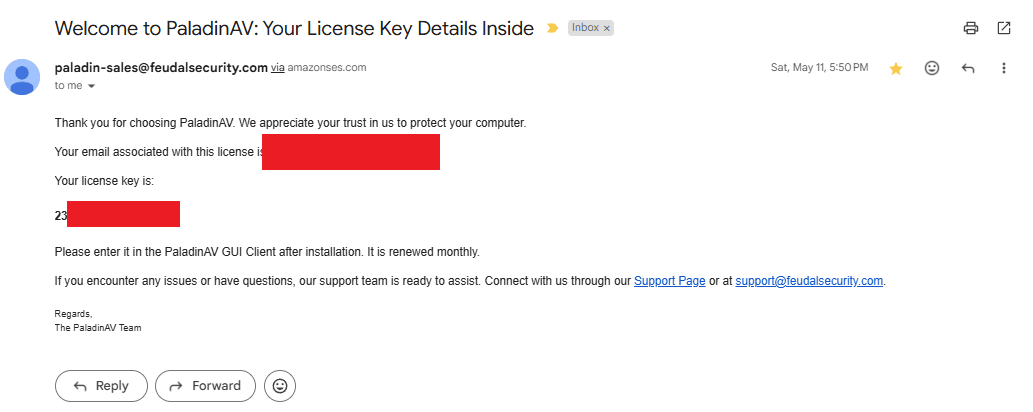
Once entering the key and your email, submit it. Your authorization will look like this:
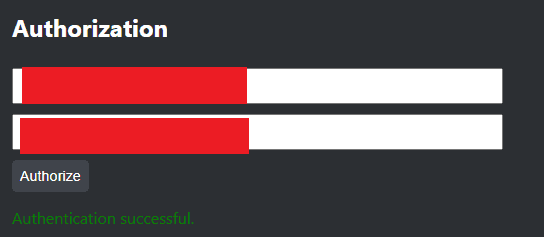
If your key fails, head over to Support and submit a ticket. Go ahead and start Paladin with the "Turn Paladin Engine On" button.
Now, your Dashboard will display you're good to go!