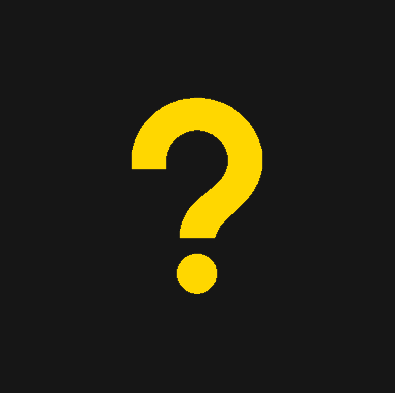
Any Windows version back to Windows 8.1! Mac and Linux are not supported.
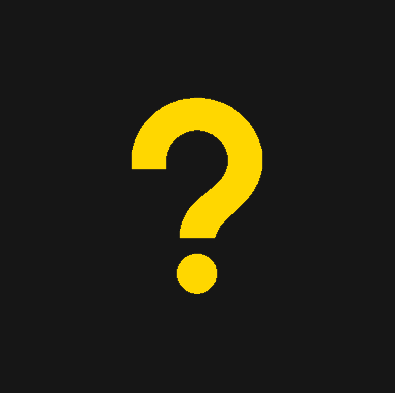
Nope! If the GUI said Paladin's Engine is running — you're good to go!
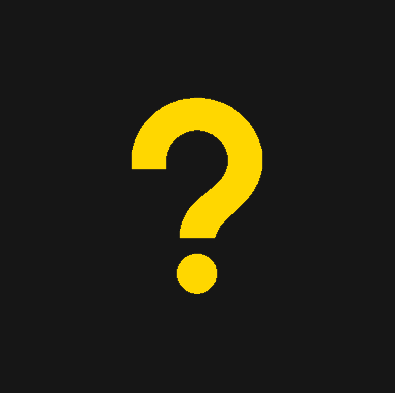
No, only the system tray and the GUI window popup when you turn on your computer. We value users having full control of your computer, and have elected not to have Paladin's engine startup immediately.
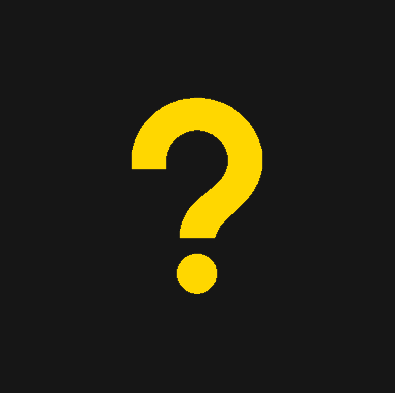
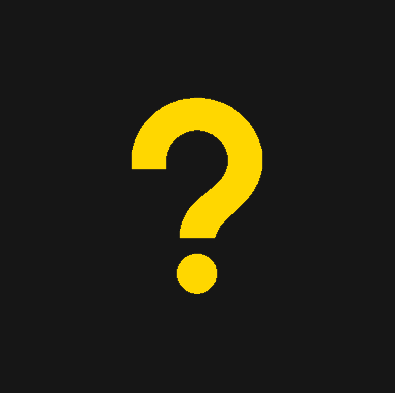
For ease to you and in the hopes of combatting false positives, your files will be placed in the Quarantine folder. We don't
recommend you manually release them, but your system is your choice - even despite the risk identified.
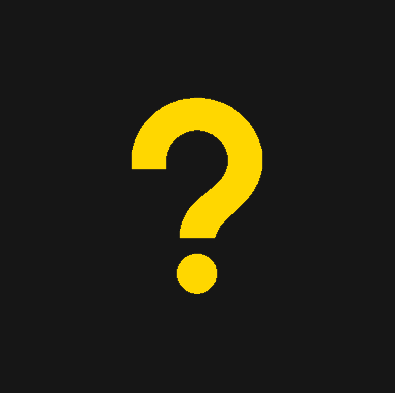
Never! You can see our privacy policy here. TLDR: We only take file metadata, and never any private data to you!
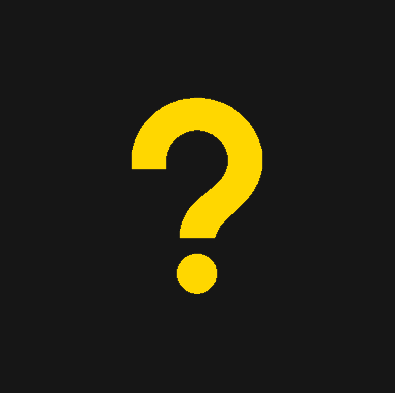
New detection logic and bug fixes
are weekly on Saturdays.
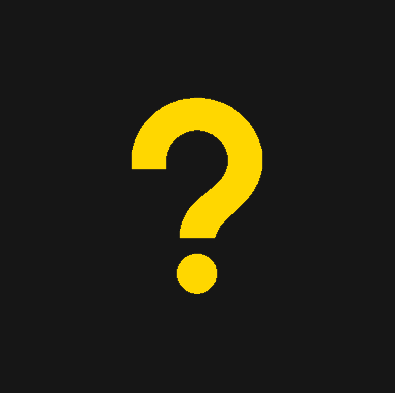
Sure! As many as you like!
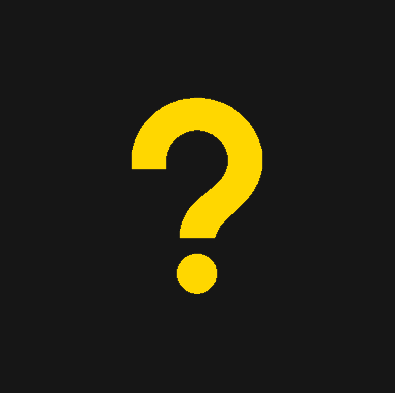
We are developing a roadmap for transparency with this. Be patient!