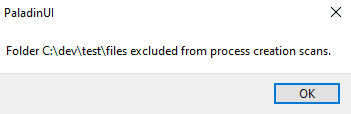Nov 3, 2024
Adding Exclusions To Paladin AntiVirus

Adding Exclusions
Have a file you're convinced is safe, but Paladin thinks otherwise? You can set an exclusion to have Paladin ignore a particular folder. Before doing so, ensure you are positive the file isn't malicious. If you're using the Free edition, we strongly recommend upgrading to Premium by subscribing here so you can have the file checked against our massive 50 million+ malware database or Paladin AI.
To get started, open "PaladinUI.exe" and navigate to the "System" tab:
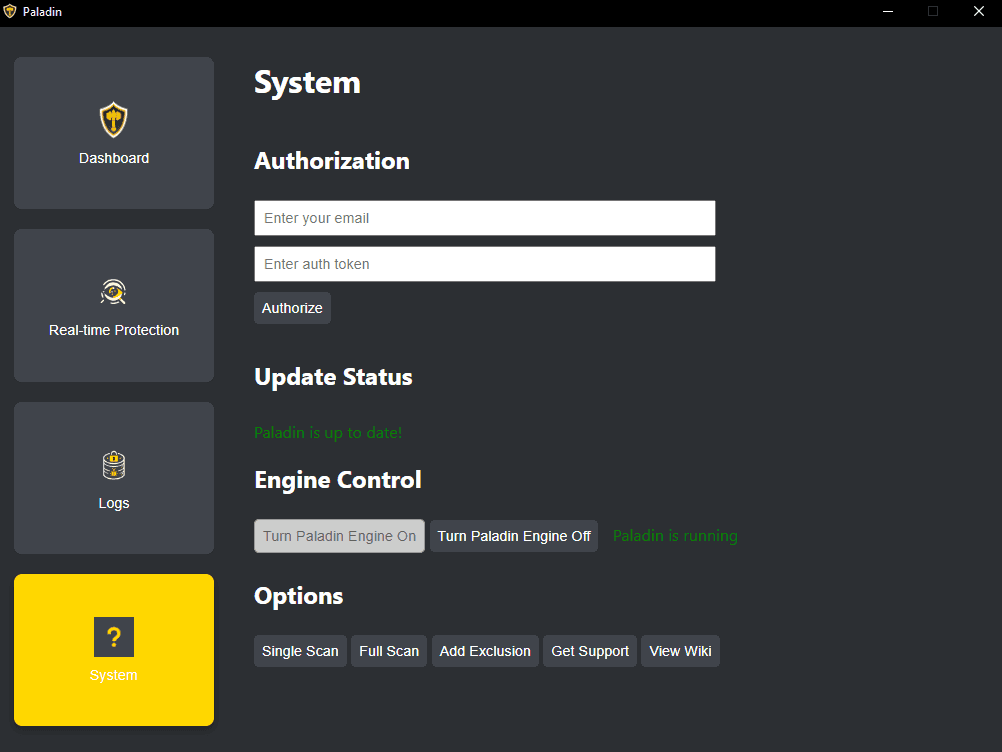
Hit the "Add Exclusion" button. You will get prompted with directory selection menu:
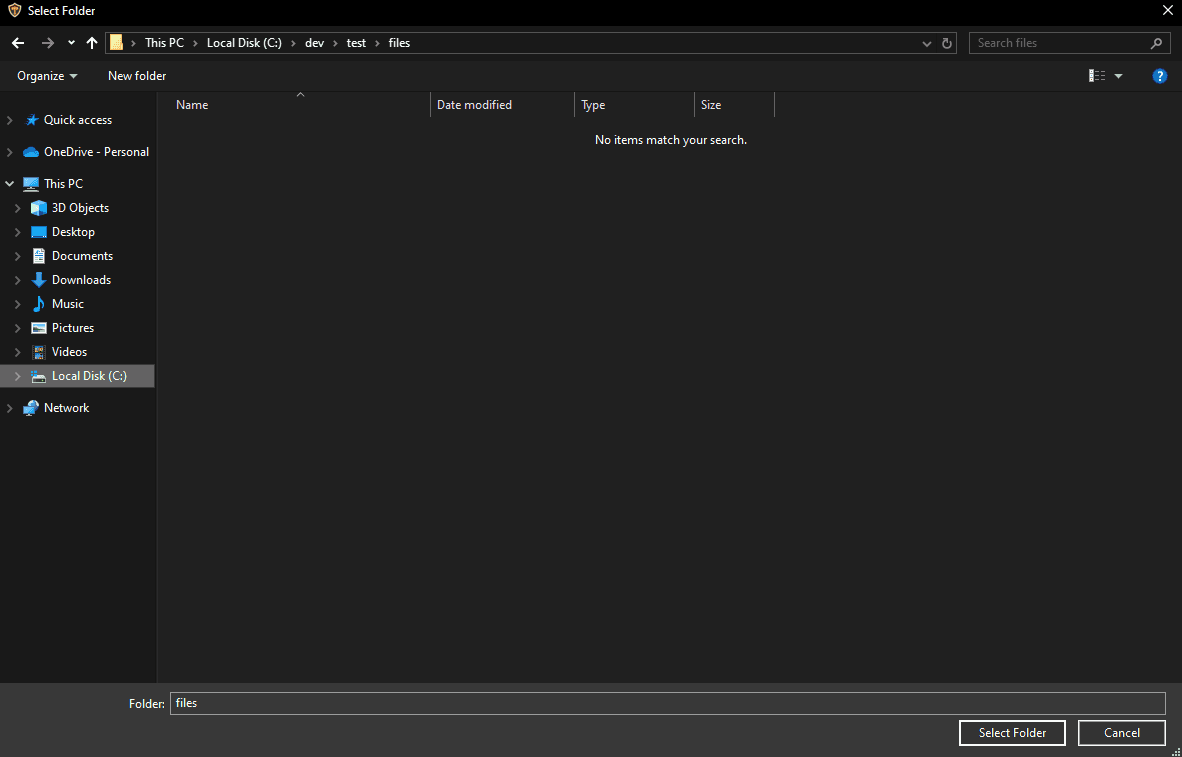
After confirming, Paladin will alert you that the folder has now been excluded from process creation scans: